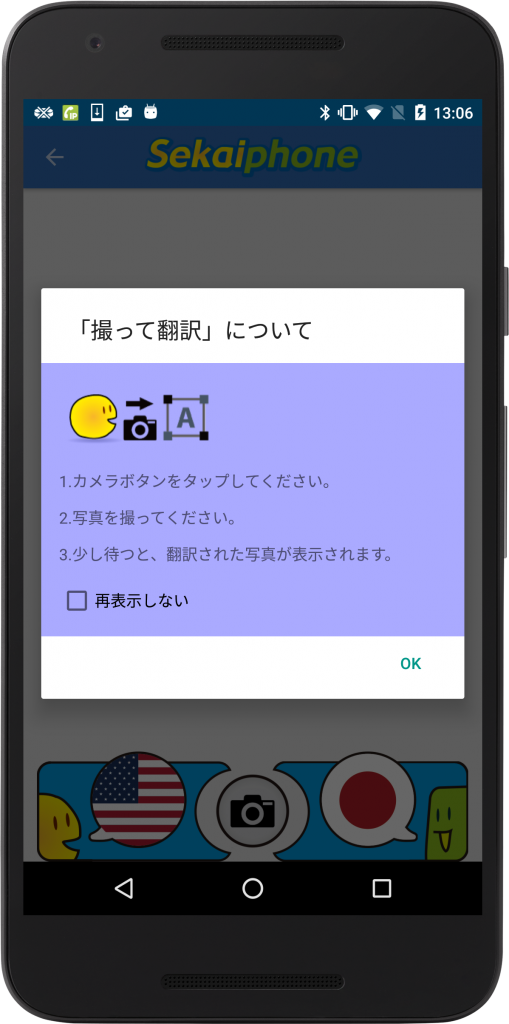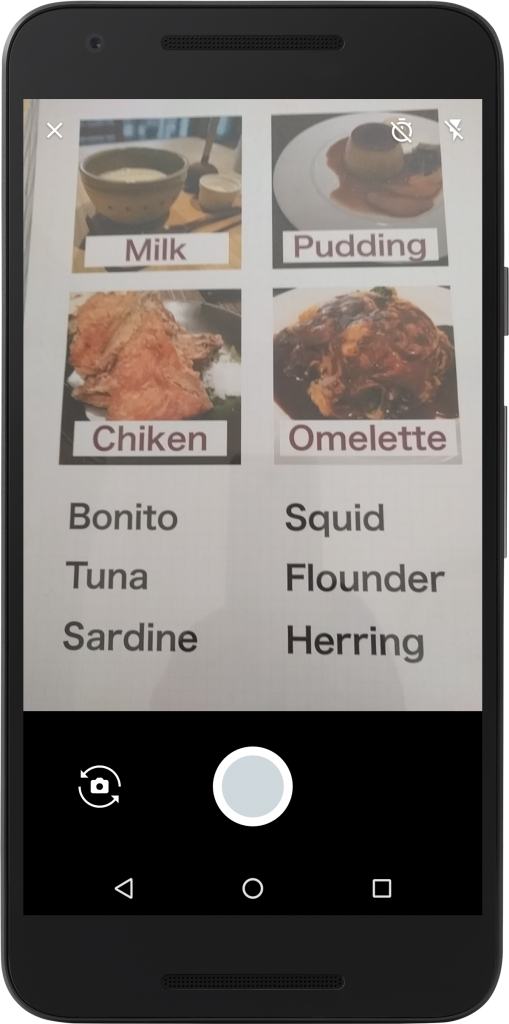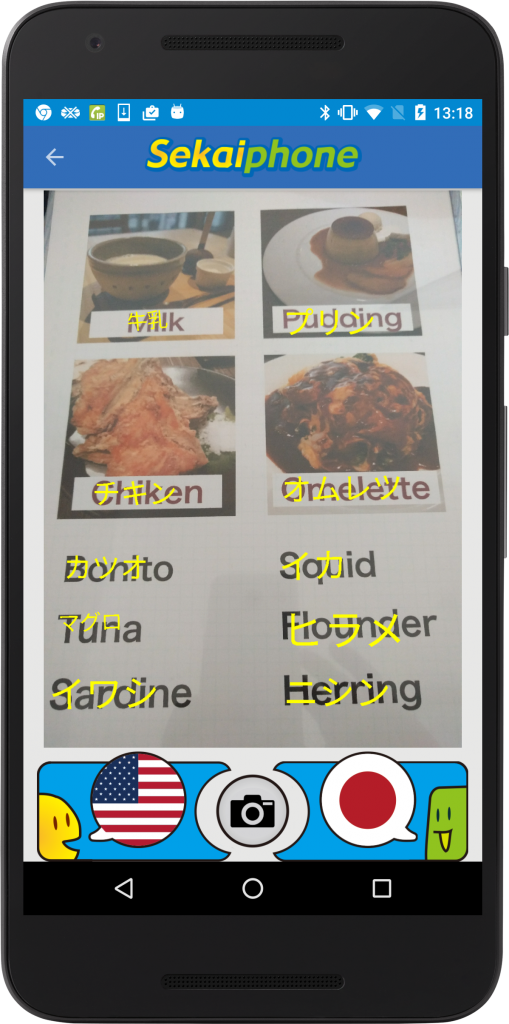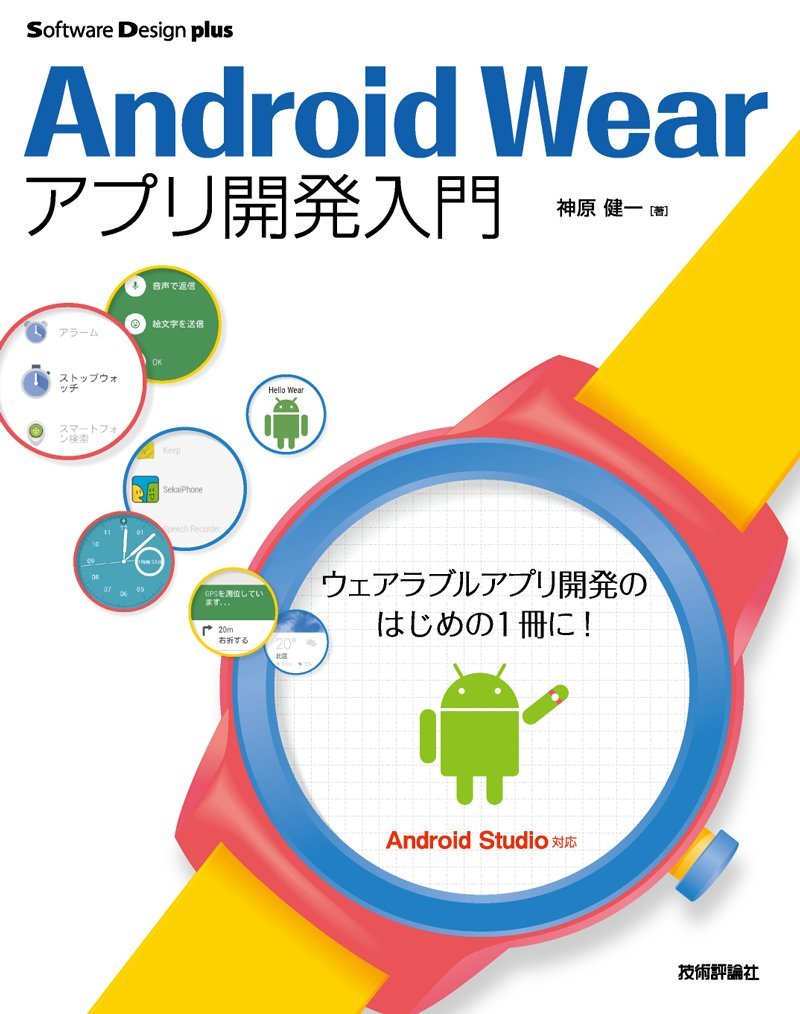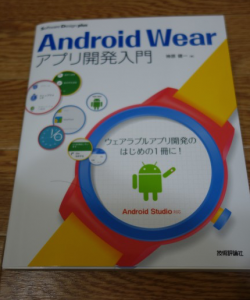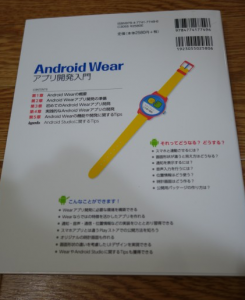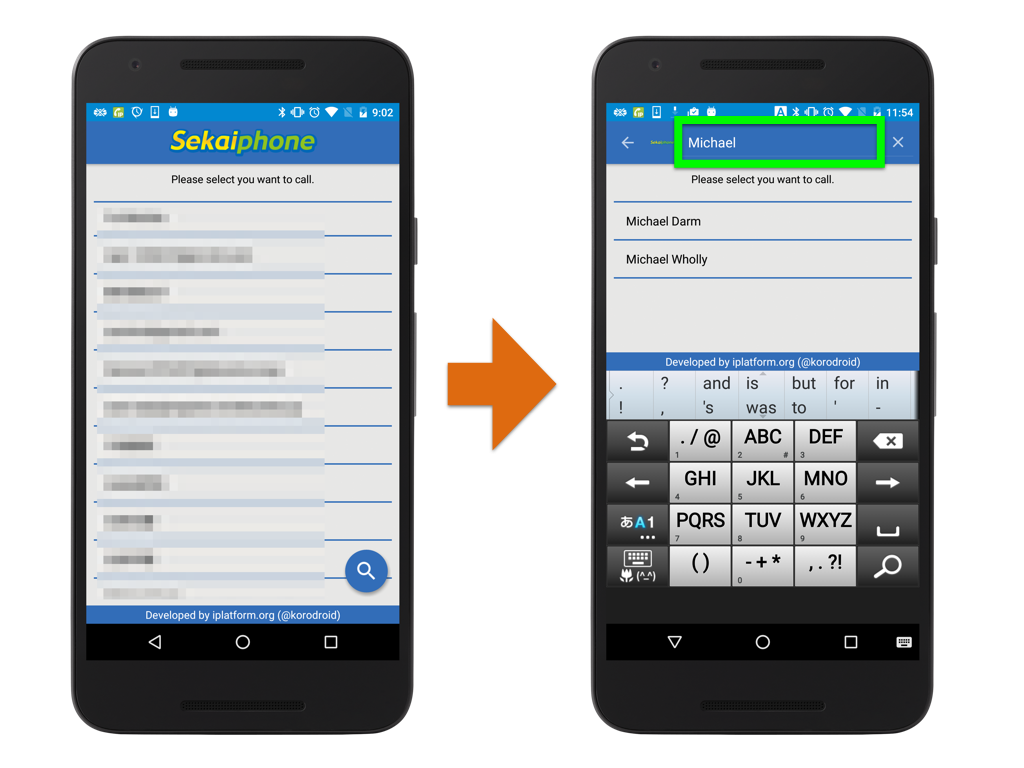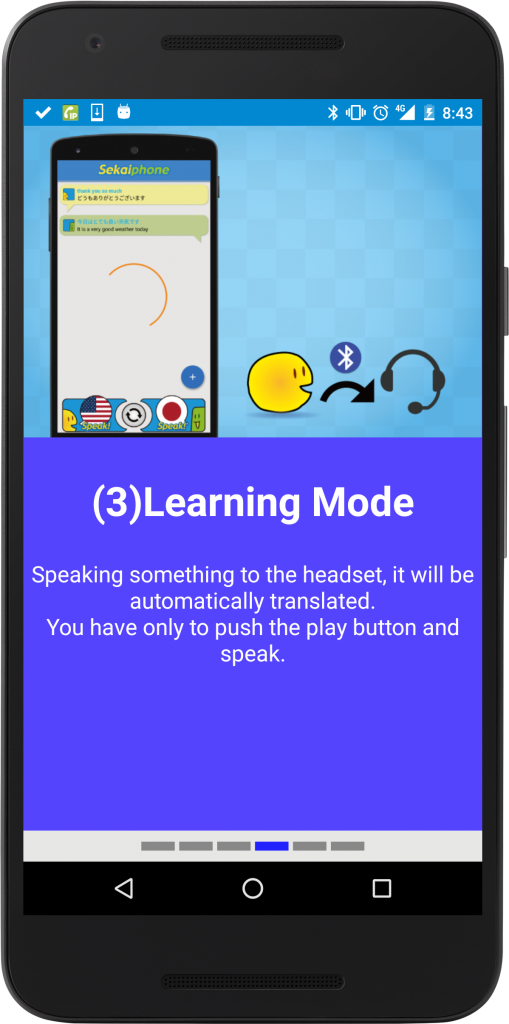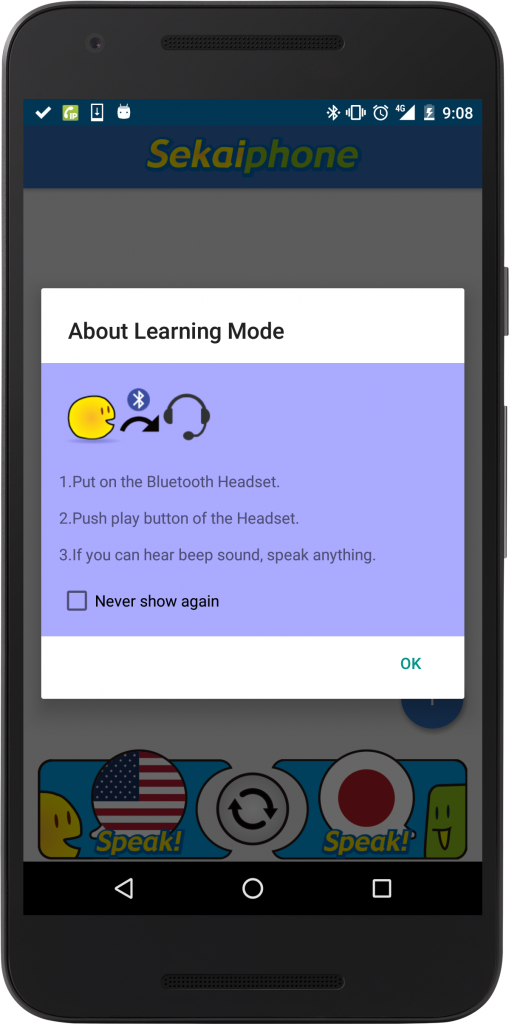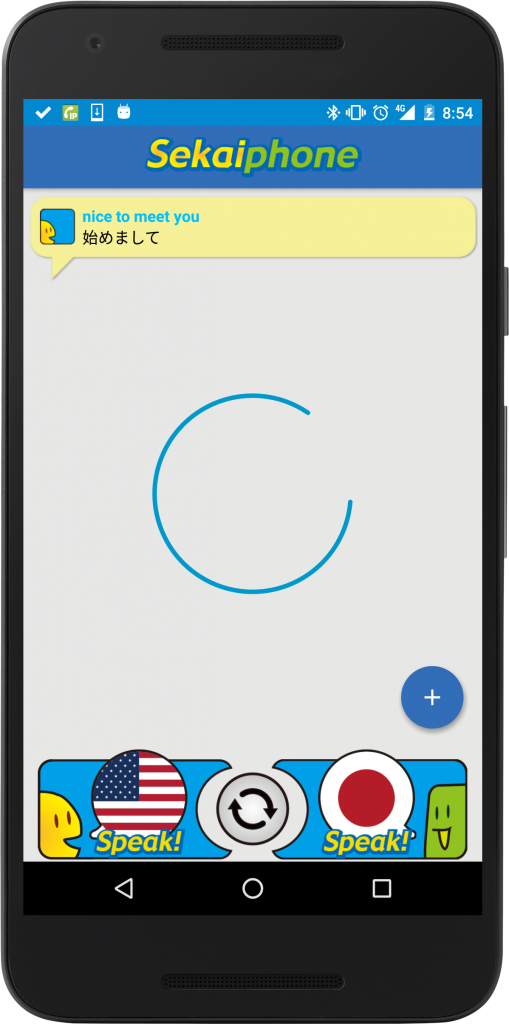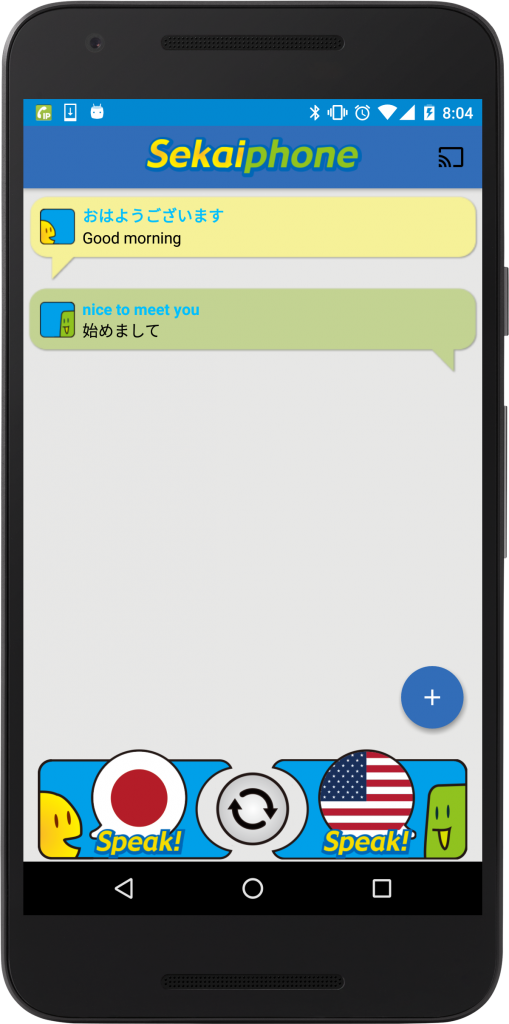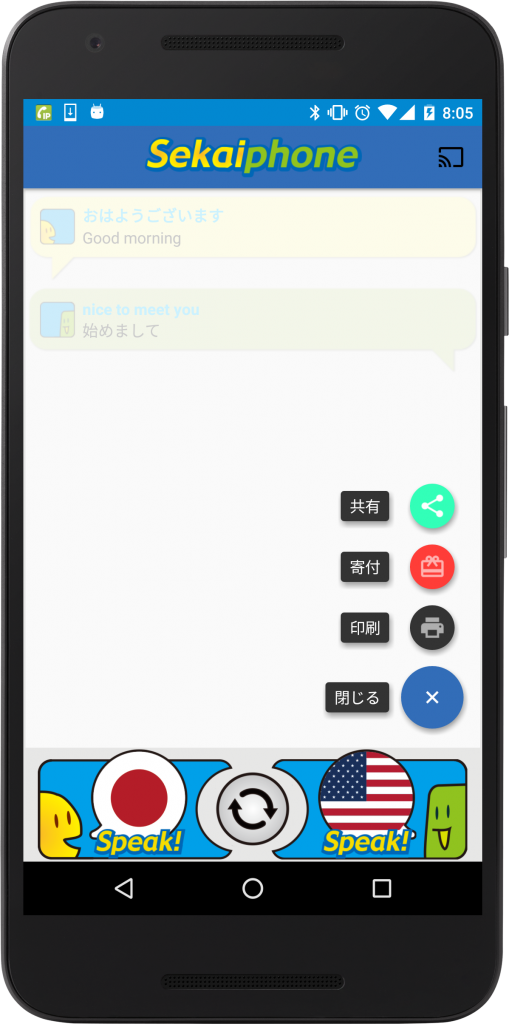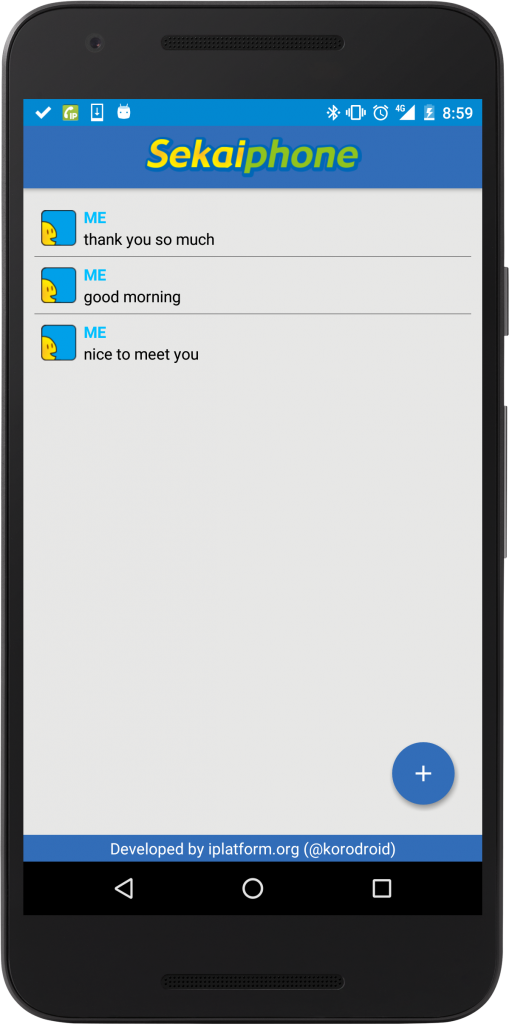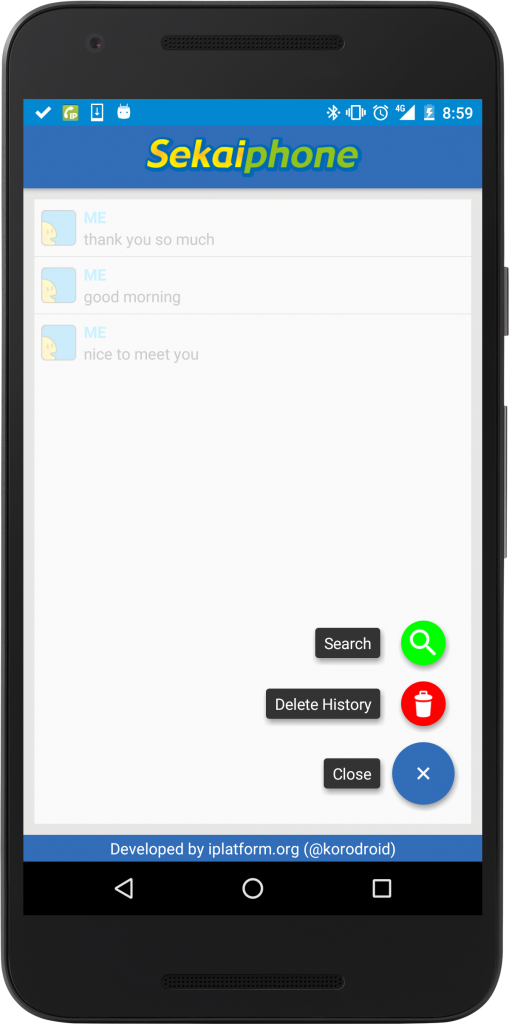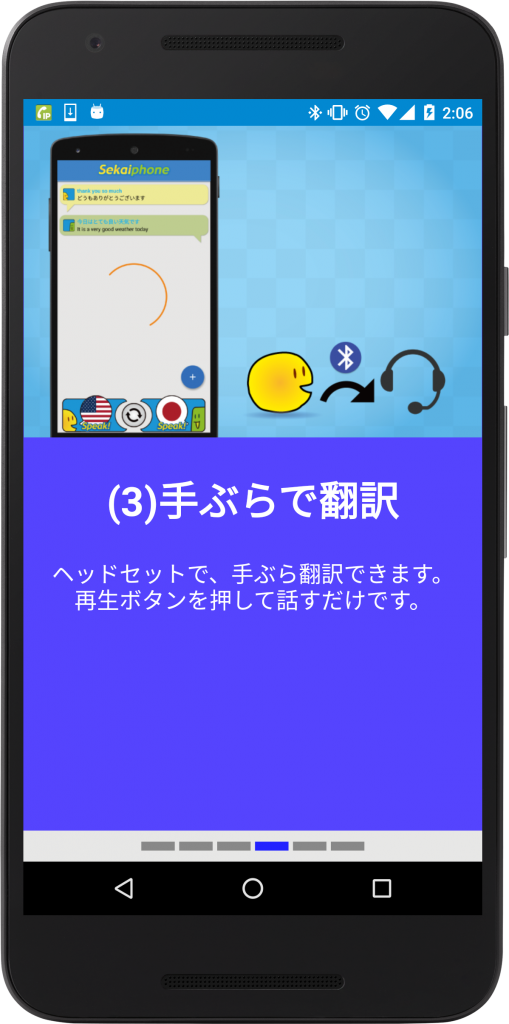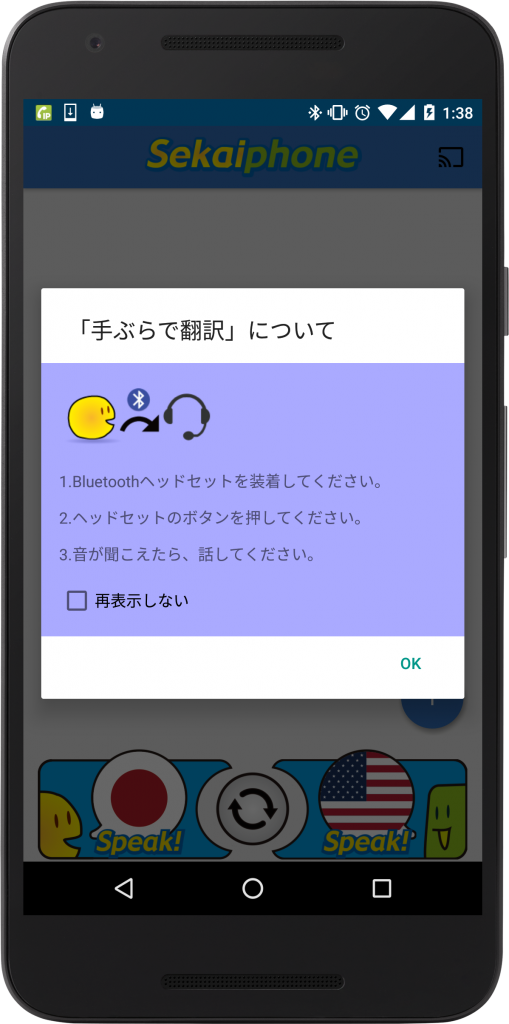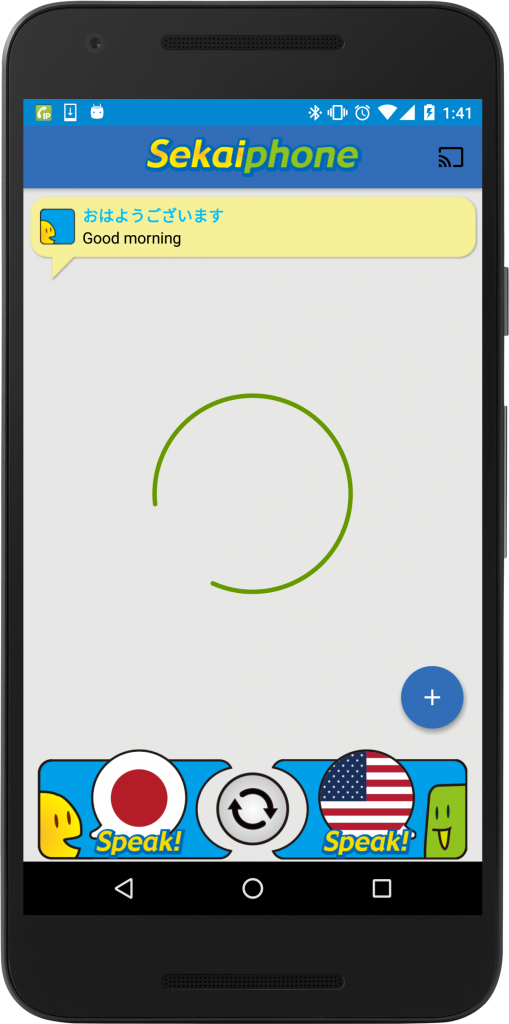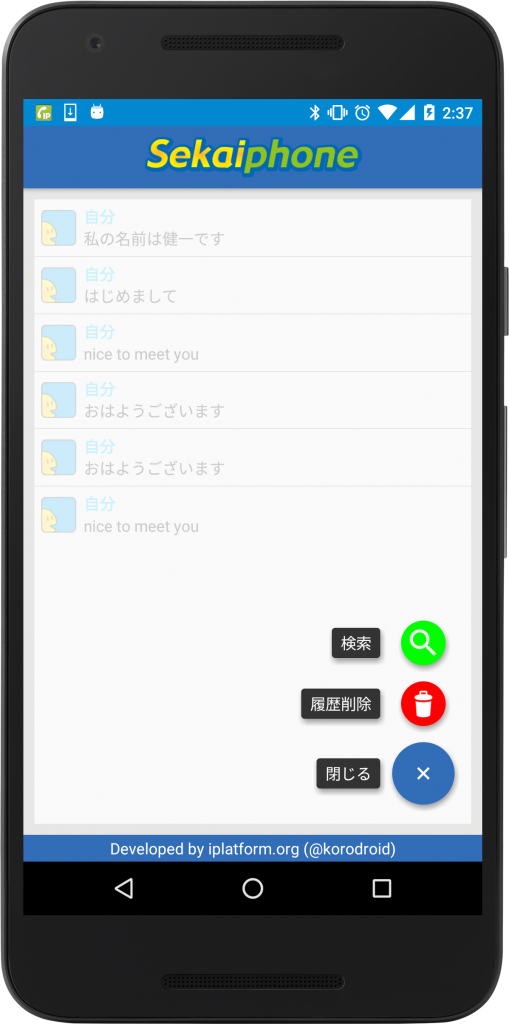We’ve released Sekai Phone ver.8.0.0. It is available on Google Play Store. We’ve added the Camera Mode, and improved UI/UX.
Especially, we recommend Camera Mode. By using this mode, you can translate characters in pictures you take. You don't need to speak something. You have only to take pictures.
We hope you enjoy it.
Please also see the Sekaiphone official site.
Sekaiphone ver.8.0.0
Camera Mode
After launching this app, tap the "Camera Mode" button. Next, launch Camera by tapping "Camera Icon" on the screen. And take pictures includes characters. After waiting a few seconds, you can confirm translation results. Please try it! If it doesn't correctly, take pictures again with fewer characters.
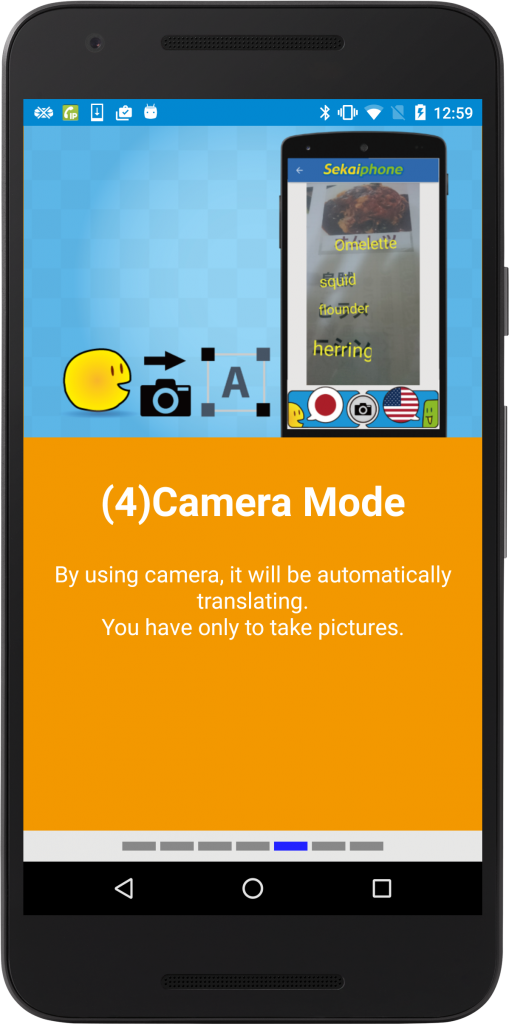
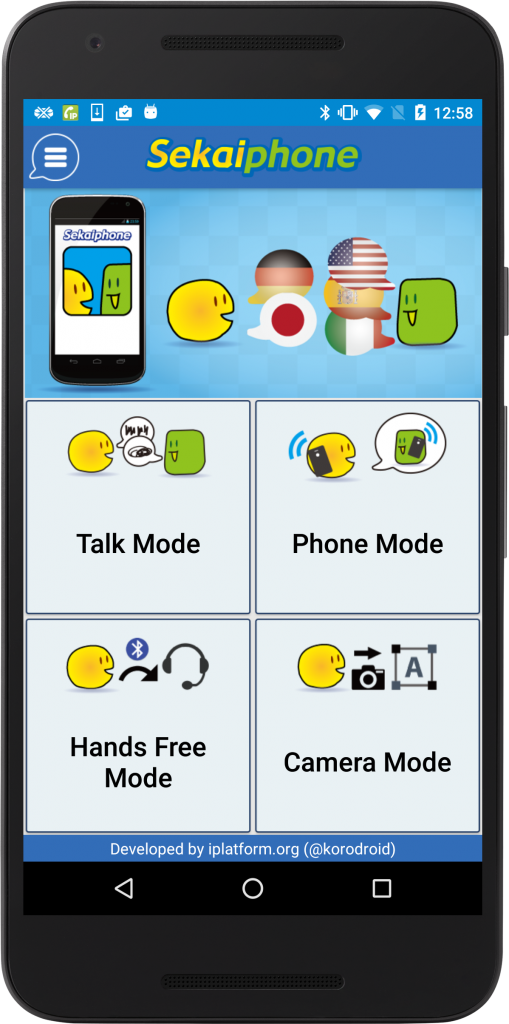
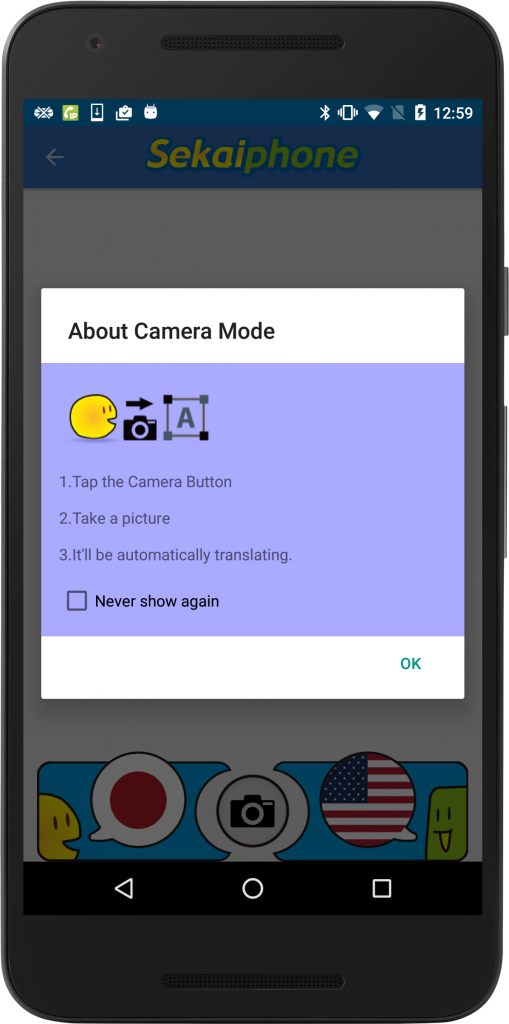


Extra
Here are some catalog samples. If you'd like to try the new feature, please print and use these materials.
Google Play Store URL
https://market.android.com/details?id=org.iplatform.android.phone2