
Sekaiphone is "a Realtime Speech Translation App". It supports 100 languages. Since we released the first version in 2010, it has been used by many users. We've received a lot of feedback from users. "It helped me to study foreign languages.", "We use it to talk with customers in restaurants.", "I use it to communicate with my child's homestay family." In addition, we've released "Sekaiphone Pro" which improved the translation quality. (Published on April 24, 2022)
The Pro version offers more accurate translations in certain languages by subscription. At the same time, you don't need to see any advertisements, making your use of the service even more pleasant. We provide both Android and iOS versions. You can download it free of charge.
Also, we want to contribute to the world. Therefore, we started Dream Project in December 2000.
As for Sekai Phone, we donate all profits to charitable organizations. 22 years have passed since we started this activity. I am deeply saddened by the current situation in Ukraine. As a software engineer, I wondered what I could do to help. After that, we decided to donate all the profits from Sekai Phone Pro as a part of the Dream Project.
Specifically, for the immediate period after April 1, 2022, we donate all of the profits including this product to Donation for the humanitarian crisis in Ukraine (Red Cross). I will do what I can do. If you agree with us, we would be happy to get your cooperation.
Download
For contributing to promoting communication among people all over the world, we develop and publish this app. Also, we have Facebook Page. If you like Sekaiphone, we would be happy if you like this page.
Main Features
This app has 4 features.
(1)Talk mode [Speech]
This mode is intended for translating on the spot.
![Talk Mode[Speech]](https://www.iplatform.org/blog/wp-content/uploads/2022/05/btn_trans_here.png)
(2)Phone mode
This mode is intended for translating over telephone calls.

(3)Talk mode (Text)
This mode is intended for translating text. You can use it without Internet connection if you download a dictionay in advance.
![Talk Mode[Text]](https://www.iplatform.org/blog/wp-content/uploads/2022/05/btn_trans_here_text.png)
(4)Camera mode
This mode is intended for translating text in Camera Preview. You can use it without Internet connection if you download a dictionay in advance.
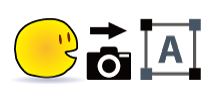

Screen Captures
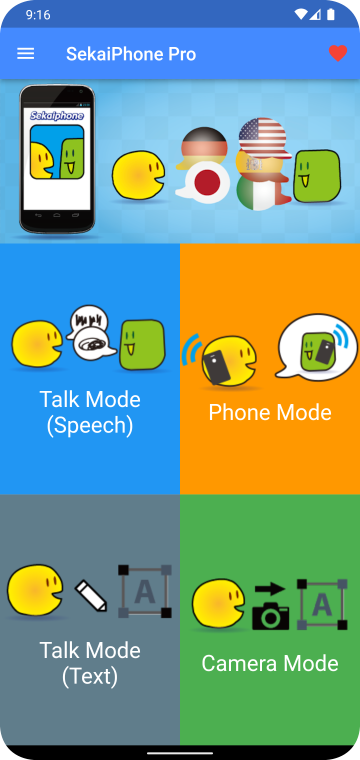
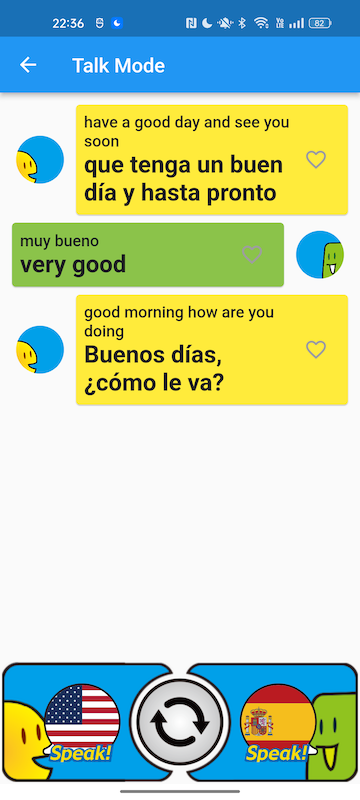
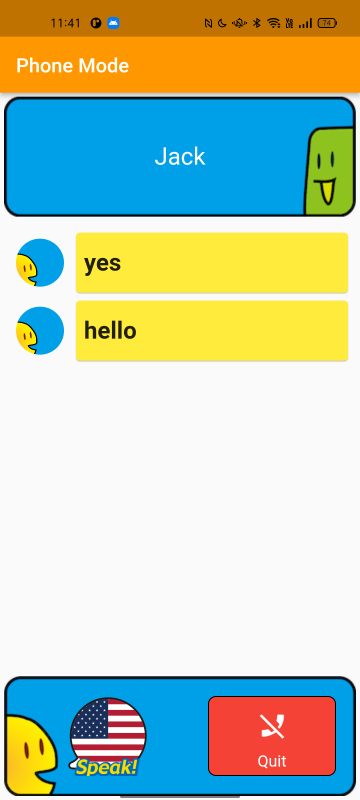
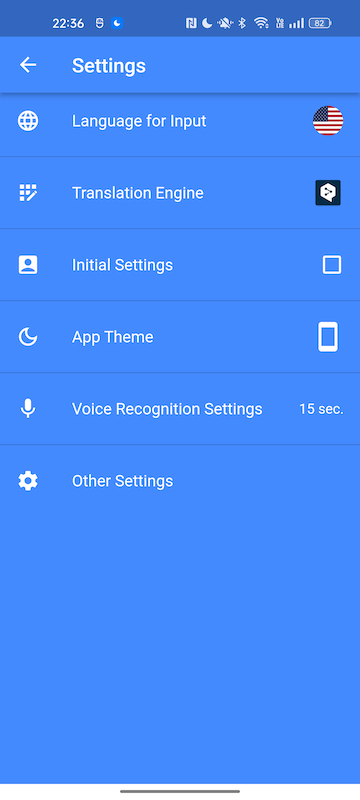
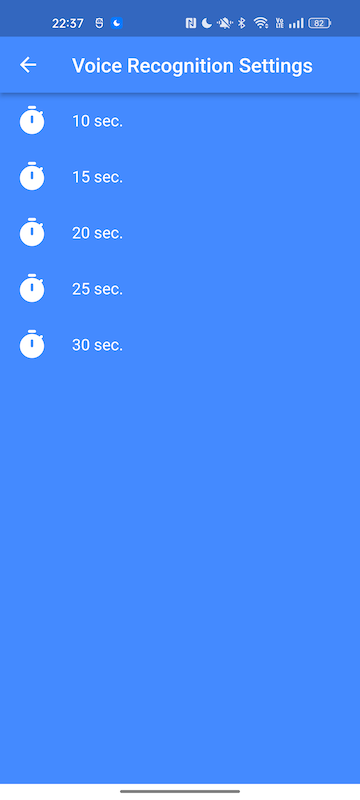
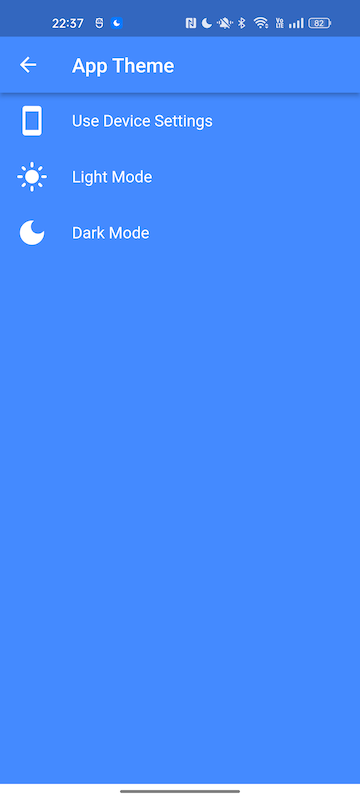
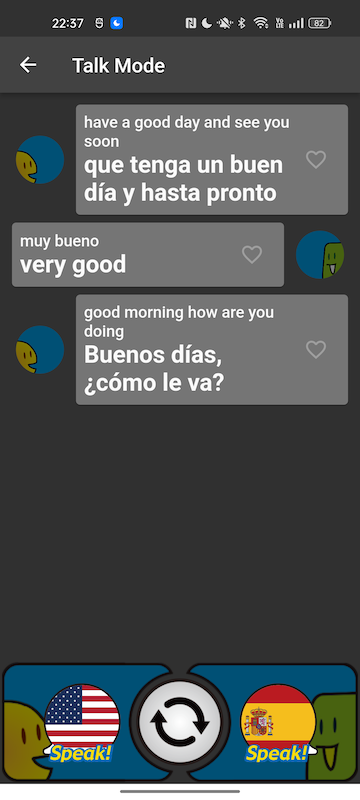
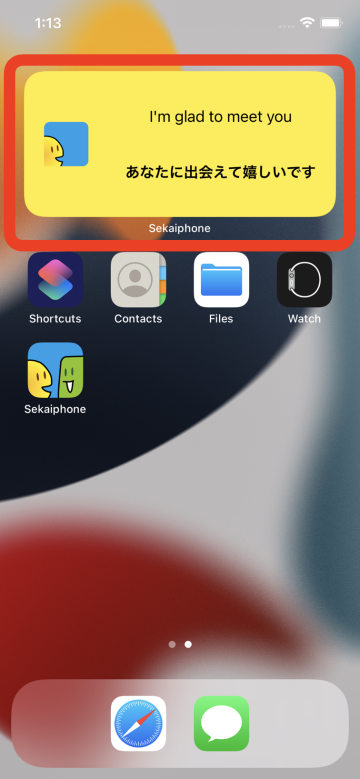
[Extra Info]The material for Camera Mode
Here is a sample product catalog image for those who want to try the Camera Mode. If you are interested in it, you can try it out for yourself.
History
| ver. | Overview | Published Date |
|---|---|---|
| 2.60 | Improved App Quality Supported 11 languages for display language Fixed some bugs |
2023/11/26 |
| 2.50 | Improved Voice Recognition Quality Supported 10 languages for display language Fixed some bugs |
2023/11/05 |
| 2.00 | Added 2 new features&Improved App Quality -Text Translation -Camera Mode |
2023/09/13 |
| 1.20 | UI/UX Improved -Improved Voice Recognition -Added Theme Settings -Added Speech Duration Settings |
2022/07/09 |
| 1.10 | UI/UX Improved -Improved Voice Inpuut -Added App Widget |
2022/07/09 |
| 1.00 | First ver. -"Talk Mode" -"Phone Mode" |
2022/04/24 |




